Top Website Builders for Small Business
Table of Contents
mall businesses desperately need a website! People shop online, use their smartphones to get more information about the products, and it is almost impossible to find a person without a smartphone, or, at least, without access to the Internet. And still, no less than 30% of small businesses do not have an online store, or a website. More than that, 35% of owners of small businesses consider their operation too small to be grounds for an online appearance. And how wrong they are! Even if you do not plan to invest heavily in your online marketing, you can create a successful website with a great online store. And a user-friendly drag anв drop website builders small business is the only thing you need!
How can a drag and drop builder help you with digital marketing?
Apart from obvious help with website creation, such services have many powerful tools that can boost the profitability of the business. Thus, you can:
- Launch marketing campaigns
- Improve SEO ranking following the prompts of the builder
- View the analytics
- Check the traffic sources
- Check the conversion rate of the online store, etc.
Online competition between small businesses is indeed fierce. But, without a website, you have no chance to participate in it, and thus, you lost possibilities and customers.
Can a newbie create a nifty website?
The answer is: yes! Today’s drag and drop builders do not require knowledge of coding languages to create a website. All you have to do is to combine several ready-made blocks on the page, fill them with your content and then publish it. And voila! Your company has an online presence within a couple of hours.
Many entrepreneurs think that website building is overelaborate so they prefer to outsource this task to web studios. But that’s the truth of it, web studios often use free templates to create websites. For example, when you choose a free template at Squarespace, you can look through the examples of websites that were based on the chosen template. At least 20% of these examples are claimed to be made by a web studio. So, does it make sense to pay for free stuff?
Shopify
Shopify is one of the most convenient drag-and-drop builders to get your hand in creating websites. It offers 14 days of free trial so you have more than enough time to try and test the possibilities of the templates and online store.
The first thing you see after registration (even before choosing a template) is a panel for adding new products to the site. It is the best indicator of the builder’s specialization, isn’t it?
Shopify: templates
Shopify offers 8 free and more than 60 paid templates. Yet, even free templates have a profound set of features and possibilities. Handy filters help to select the most appropriate template for the online shop, depending on the size of the catalog of products and set of required tools.
What’s good: Shopify has one of the most informative Help centers for users (in comparison with at least 10 other free website builders). Well-rounded articles with YouTube videos show in detail how to customize the themes, so even a complete newbie can do everything single-handed.
Besides, the templates are so well-thought-out, that the statement “You can start selling products within minutes from scratch” seems to be true.
Customizing a template
Usually, when you work with a drag and drop builder (like GoDaddy or Ucraft) you can edit the information directly on the page. Here you have to edit everything in the left toolbar, so you just have to get used to it.
A template is geared towards working with products and collections of products. The process of adding and arranging items is simplified to the max. Moreover, the site will arrange the products into collections or add new products to specific collections, if they match the conditions, etc.
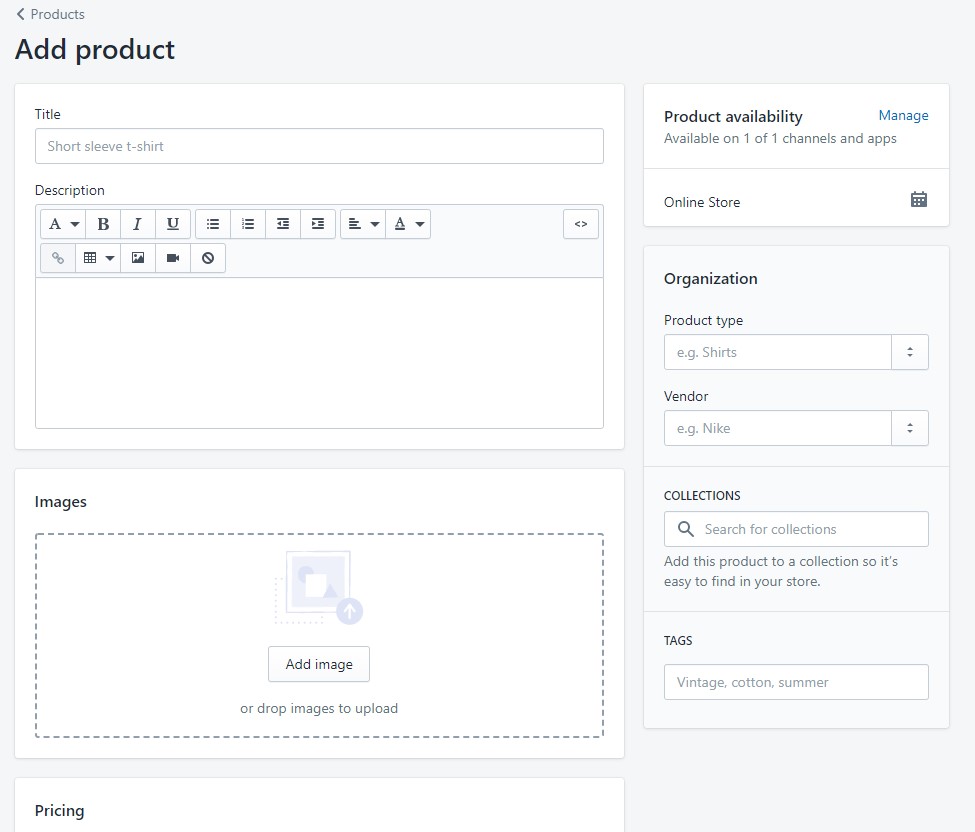
All information about the product will be used in filters, so the customers can find the item that matches their needs.
Naturally, here much prominence is given to the needs of the online shop rather than to the design. Yet, even with a limited set of designing tools you can personalize your site and tell your own business story.
Shopify’s Dashboard
A dashboard provides all necessary tools to monitor the situation with your sales, products and marketing campaigns’ efficiency.
The Orders section, for example, provides full info about the orders and abandoned checkouts.
Products section has five subsections:
- All products
- Transfers
- Inventory
- Collections
- Gift cards
Analytics with its 16(!) dashboards and 8 types of reports resemble spaceship’s desk. And it is an incredible source of information about the current state of your online business.
Even a free template offers 8 different types of campaigns (like an Email newsletter, Facebook audience building app, Google Smart Shopping campaign, etc) in the Marketing section.
Of course, a professional blogger won’t be able to create a personal site there (trust me, I tried!). But, owners of small businesses can get the most out of all tools and features of Shopify.
Prices: Basic Plan costs $29 per month, Shopify plan costs $79 and the Advanced plan costs $299 per month.
Wix Website Builder
If you want to experience the whole gamut of the “drag-and-drop” possibilities, then Wix is the service you are looking for.
On the one hand, you can entrust the creation of your site to the Design AI: the platform will create three variants of websites based on your inquiry. Fill in the product info, place a text about your shop and start working!
Or, you can take a different approach and make a site from scratch. Wix offers 17 tours around the builder and its sections and more than 20 articles in the Help section, so you will find instructions on how to work with the tools.
Usually, when you work with pre-maid blocks, you can change nothing. Wix enables you to change everything and put anything anywhere on the page. If you are confident in your designing skills, Wix offers plenty of room for your imagination. If you feel that your skills are insufficient, use offered blocks (there are plenty of them!), just add your content there.
Working with a template
At a glance, Wix is overcrowded with tools and features. But, the interface here is user-friendly and you understand at once how to use all these instruments. Moreover, many free tools that you can use in Wix are paid elsewhere.
Wix App Market offers more than 300 apps. More than a hundred of them are free so you can boost your online store even more.
Bring into notice that Wix does not make a mobile adaptation of the website, so you will have to edit it manually to be sure that everything works as it should. Thus, you will have to adjust the font size or the size of the text field so nothing is hidden or exceeds the bounds of the page.
Yet, the possibilities of the site editor are almost unlimited and only a few website builders can contend with Wix from this perspective.
What can Wix offer to a small business?
Wix meets and exceeds all expectations when it comes to the creation of an online shop. This website builder stands toe to toe with the most well-known services for e-commerce.
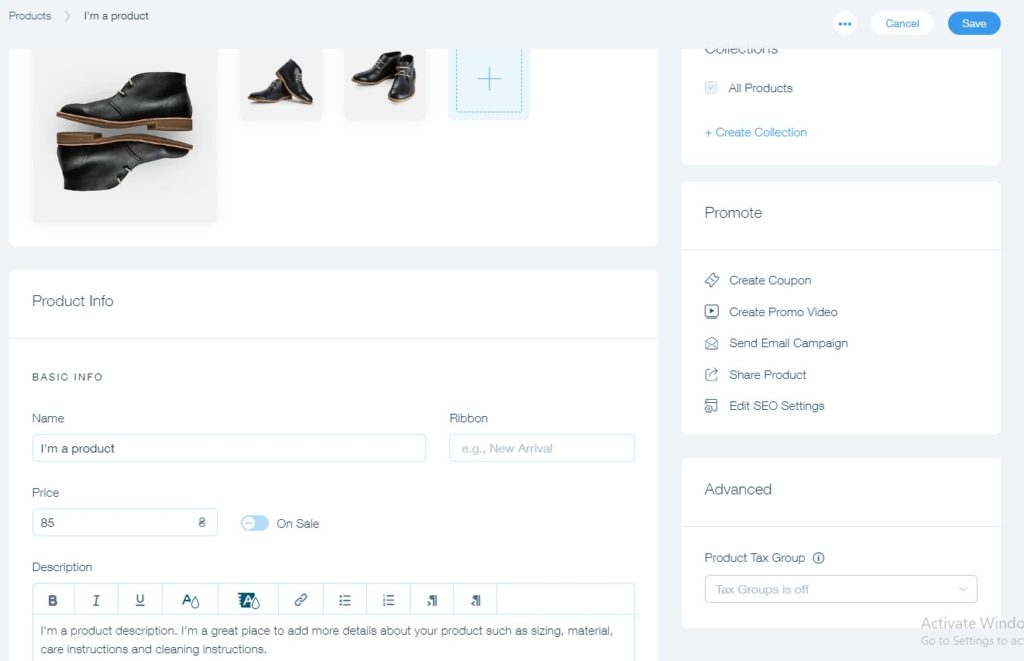
Wix’ Product page
When you add a new product, it is possible to define status, SKU, and weight of each item, apart from detailed information about it. Besides, you can promote the product with the help of an Email campaign, coupons or promo videos.
Wix has a free logo making tool that you can use to create a logo for your business and website if you do not have one. It is time to think about your brand image, after all!
Here you can create a business mailbox with a full package of G Suite business apps.
Analytics and tracking are advanced settings available after upgrading your Wix account to the Business Premium plan. Yet, the Business Basic plan costs no more than $23 per month, so it is more than affordable.
Overall, Wix is the best place for people who want to customize the site for their business as much, as possible. And this website builder is a powerful tool for the creation of great online shops thanks to the mind-blowing number of instruments, features, and apps.
BigCommerce
If you are searching for the most e-commerce-oriented website builder, you are on the spot. Here you can create a fully-fledged online shop within an hour, that’s true. The point is, you can change almost nothing in the chosen template so all you can do is to fill in the information about products and start working right off the bat. On the other hand, the templates have all features and tools that any online shop needs.
There are 12 free and more than 120 paid templates you can choose from. Each template has a detailed description with a specified set of features and the most appropriate usage.
Working with a template
The customization of the theme will end as soon as it starts. You can change the color of the buttons or text color, and that’s all. Here the templates are fool-proof just because you cannot make changes to flub the store up. So change the images, write the text about your store and start adding products to the store.
(There are some apps in the App Marketplace that allow you to customize the theme, but it is better to select the most appropriate template and work with what comes to you).
BigCommerce allows you to add as much information about the product, as possible. Basic info, description, product identifiers, shipping and inventory details – everything that any self-respecting item needs. Owners of large catalogs can upload a CVS file to import all products to the store saving time and efforts. This makes BigCommerce one of the best drag and drop website builders for small business.
In some cases working with a template comes down to ticking the boxes. So, the only place where you can add a long read is a blog page.
If you need more proofs that BifCommerce is business-oriented, here is one:
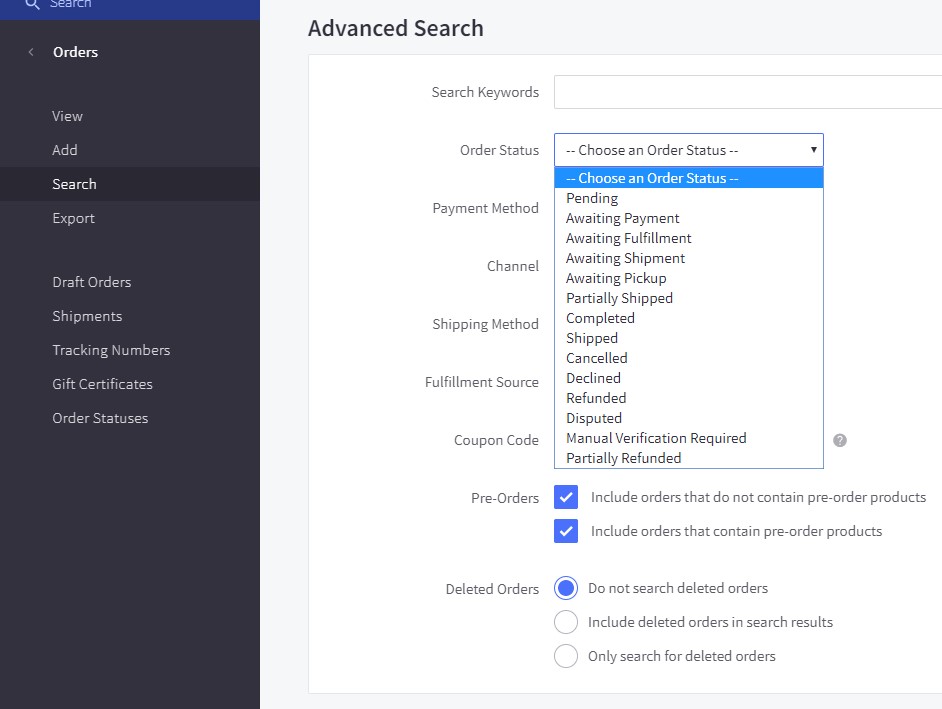
BigCommerce’ Orders Section
Where else could you find 15 statuses of an order? BigCommerce is, perhaps, the only website builder with such attention to details.
This is the main reason why BigCommerce is so highly appraised among entrepreneurs. I suppose they can forgive any glitch or inconvenience that BigCommerce has for the possibility to provide that amount of information about their goods.
Naturally, there are Marketing and Analytics sections with the possibility to launch campaigns or even create promotional banners and bind your eBay account to the shop.
What are the other great drag and drop builders for small business?
Naturally, these three are not the only website builders where you can create an online shop. We will continue our set of reviews! Offer your suggestions!
Even a newbie can create a full service with a zero knowledge of programming language. So what are you waiting for?
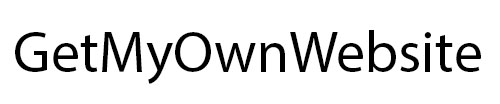











Awesome post! Keep up the great work! 🙂