The Most Popular Free Logo Makers
Table of Contents
Every self-respecting website calls for a logo. Consider it a signature or a cornerstone of brand visibility of the website. Naturally, after I came up with an idea of the creation of the review site, the necessity of logo appeared at once. At the moment, the logo of this site is nothing more than a text line written in Photoshop so it was saved as a picture. That it is not the best decision, but I do not trust my drawing skills and my Photoshop skills slim to none. And here’s where free logo maker services come to the rescue.
What are the most popular logo makers?
When I was searching for the best drag and drop website builder, there were two builders (actually three) builders that offered a tool for logo creating. Ucraft’s logo tool has many useful features to work with so a user is in for a treat here. SquareSpace’s is also great, the user has some room for experiments and SquareSpace provides all necessary tools for it. However, launching a whole new project to be able to make a logo for a website is not that convenient. Luckily for me, there are many logo making services that promise free logos made within seconds.
Well, OK, Google, what are the most popular free logo makers? Here are the first five positions in the Google search (without advertised):
Let’s check them out!
FreeLogoDesign
I have to admit that instead of diving in headfirst in the logo creation process I started to surf through the website. The website building experience showed me that the attention to details often defines the quality of service. Thus, if the website is interesting and it is clear that the creators put a lot of effort into it, the service promises to be great also. As a result, I became engrossed in reading the article about New Zealand’s flag and the issues of uniqueness.
There are 36 categories of templates you can choose from. The library of templates counts 1565 items and it becomes clear that the choice of the template will take no less than at least 10 minutes to run over. And if you want to pay more attention to details of the template, then get ready to spend a couple of hours here.
The logo editor tool
Naturally, no one expects a logo maker to have Photoshop-level functionality. FreeLogoDesign still provides enough tools to create a logo on your own from scratch. I don’t know why the toolbars on the top and the right side of the page have the same features, but soon you get used to it. So, you can:
- Add text
- Add shape
- Add icon
- Add logo
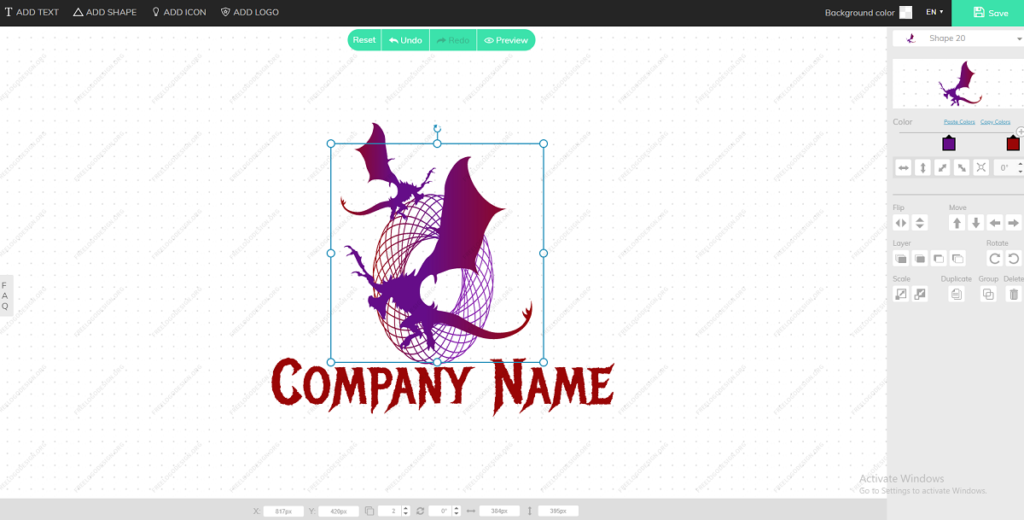
I am not bold enough to develop the logo from scratch so I’ve decided to use one of the templates provided by the service. What is great, you can work with every detail or object of the template.
The text editor
FreeLogoDesign offers more than enough fonts to choose from. There are many original ones, but, pay attention. Not all of the fonts are readable so you can end up with mush instead of a phrase. Choose wisely.
You can curve the text, change its color and alignment. The functionality of the text editor allows you to flip and move the text, rotate or duplicate it and define the layers. One of my favorite functions so far is a possibility to group objects so you protect yourself from moving a separate object if you need to move the whole group.
Shape tool
This tool allows you to select one of 90 shapes that can be used in your logo. You can flip, move, rotate, group or change the color of the shape.
Icon tool
Well, it is the largest collection of icons I’ve seen in my life. The work with this tool is as simple as ABC: type in the word and look through the results. My choice, as a writer, was obvious: I typed in the word “pen” and started counting. I gave up on the 86th row of icons (there are 6 icons in a row). Now you can understand the scale of the icon collection here. And I tried other words with the same result.
The final result
Due to the length of the name of my website the range of choices among templates narrowed down a lot. I spent quite a lot of time choosing the logo that will look fine with a long name in it. Here is a final result:

I quite like the offered typography and color scheme of the logo. Truth be told, my inner designer craved to create something like this (after I found one logo that suspiciously resembled Ravenclaw’s coat of arms)
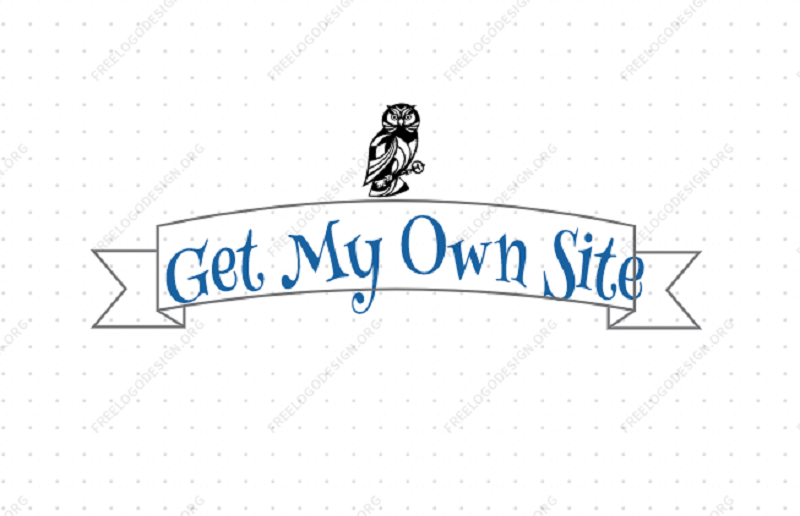
But I resisted it.
After your logo is finished, you can save and download it. I was happy at first that no registration or email is needed to start working with the service. However, I came back to Earth as soon as I tried to save the result.
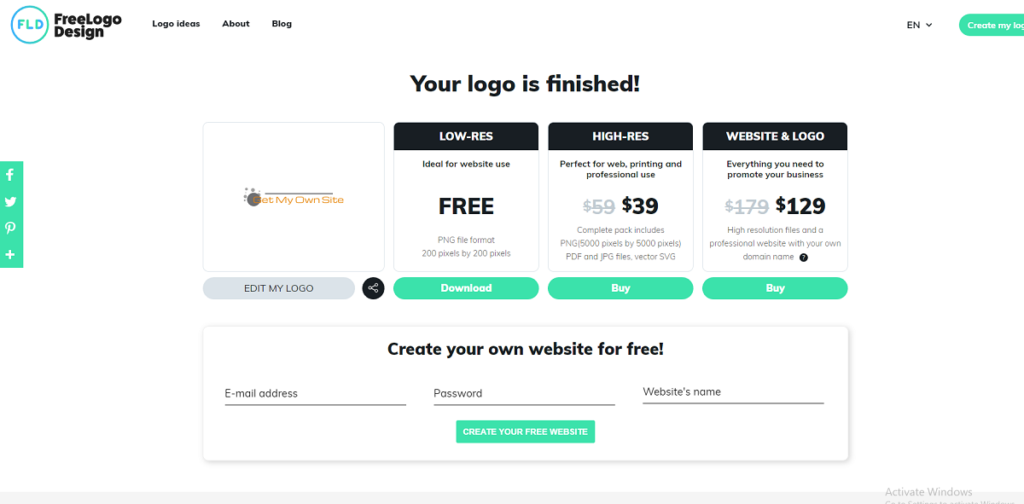
Yes, you definitely can create a logo for free here. However, you can download only a low-resolution picture of it and if you want it to look stunning, get ready to pay for it.
Still, the amount of tools, templates, features, and (especially!) icons is bound to impress. So far so good, the first logo making service didn’t let me down. Let’s see, what the next service has to offer.
FreeLogoServices
This service grabbed my attention at once thanks to the TrustPilot’s evaluation. It is not often that a service receives 8.4 out of 10 based on more than 1,700 reviews!
Comparing with the previous logo maker, FreeLogoServices offers only 18 categories of industry logos to choose from. However, the creators of the service claim that they have thousands of templates to choose from, so the number of categories seems to be not that important.
Creating a logo with FreeLogoServices
Yet, the process of logo creation differs also. At first, it is necessary to select the type of the industry and type in the words that will appear in the logo.
The second step: the selection of up to 3 designs out of 4 proposed
The third step: selecting up to 3 fonts
The fourth step: selecting up to 3 layouts
After that, the tool presents the most appropriate templates that meet the set requirements.
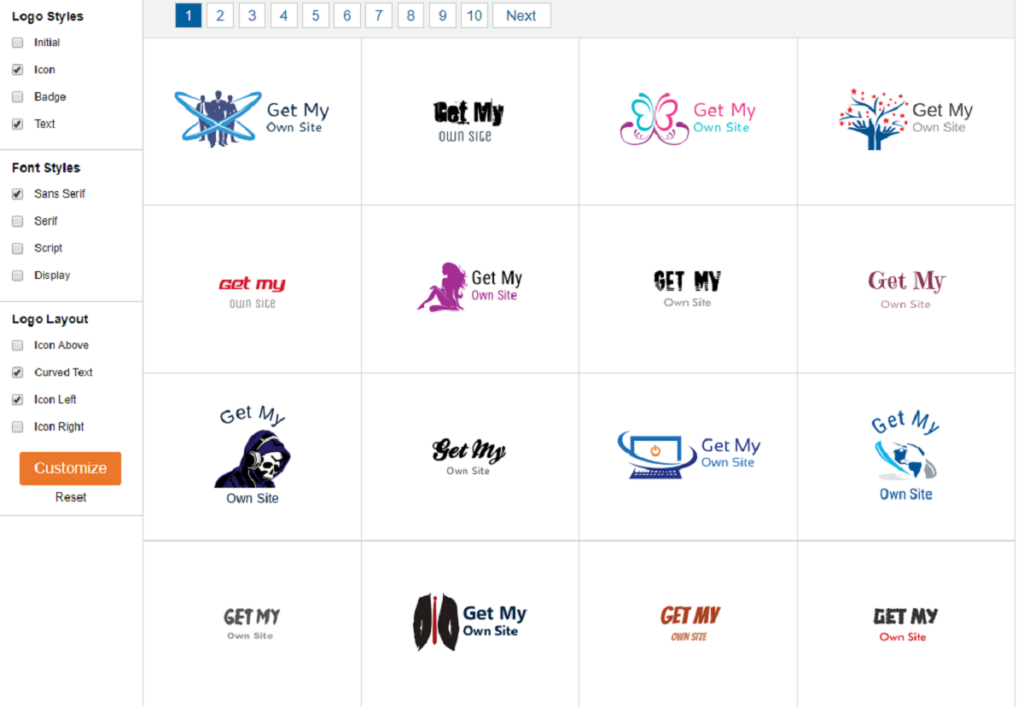
I was afraid that the service will offer me no more than 20 templates to choose from, however, it seems that I can see through all templates available. (Still wondering how a skull with earpieces refers to IT and Engineering category, not to mention a crown and lungs).
LMAO, here is one of the actual templates
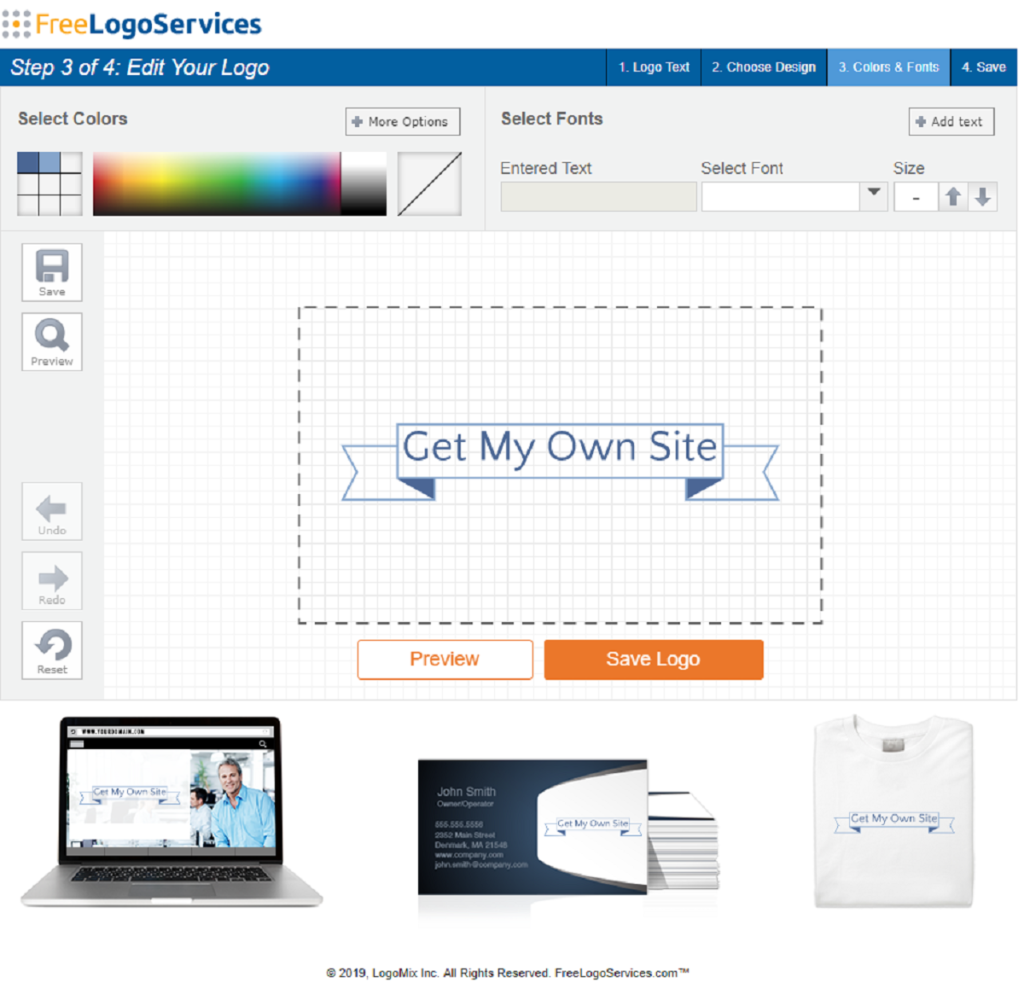
I bet I can work as a designer there! Honestly, I didn’t make any changes to this template and compare it to my might-have-been logo on the above!
And now to be serious. I called to mind at last that the color and style of the logo should harmonize with the website (better late than never). Thus, the process of template selection went quicker than one could expect.
As soon as you choose a template you’ve been offered with the template layout variants. Choose the most appropriate one, and the generated version appears in the editing tool.
The possibilities of the editing tool
The functionality of the tool seems limited. The list of fonts is shorter than of the previous logo maker by times. Forget about curving or grouping objects as here you can rotate or scale the text/image.
However, there are some useful features. For example, you can see at once, how the new logo will look like on a site or your merchandise.
The final result
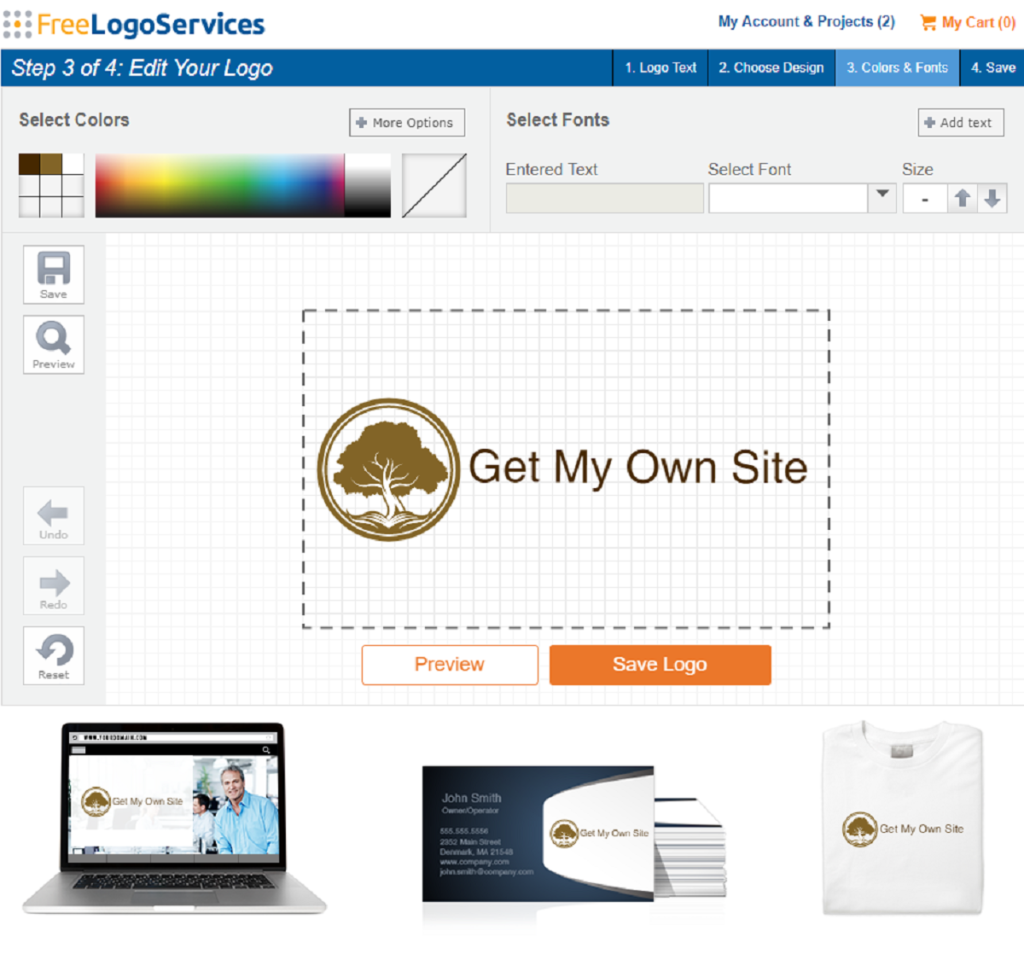
As soon as you hit Save logo button, the service starts to bombard you with offerings:
- Business cards
- “Free” domain
- Unlimited usage and editing of my logo etc.
And here comes the sad part: it is impossible to download the created logo even if you need just a 200×200 pixels version of it. Sorry, guys, I’m not ready to pay €39.95 for the possibility to download this logo in vector format. Yes, I am impressed by the number of the offered templates. But it is not the reason to pay a fortune for a logo that you cannot customize properly due to the lack of editing tools.
So, it is time to give the third logo making service a crack.
PlaceIt Logo Maker
PlaceIt claims to have more than 5k templates and editing tool that works like a mini drag-and-drop builder. My eyes got used to such loud phrases already, so let’s find out what PlaceIt has to offer. You know, when you see at least a hundred logos that look like the result of Word text editor, the number of templates does not impress.
Choosing a logo design online
To simplify the process to the max, PlaceIt asks you to write down the name of the company (no more than 20 characters) and then choose the category.
My choice fell on the Writer category. As a result, the text on the templates started to differ from my text.
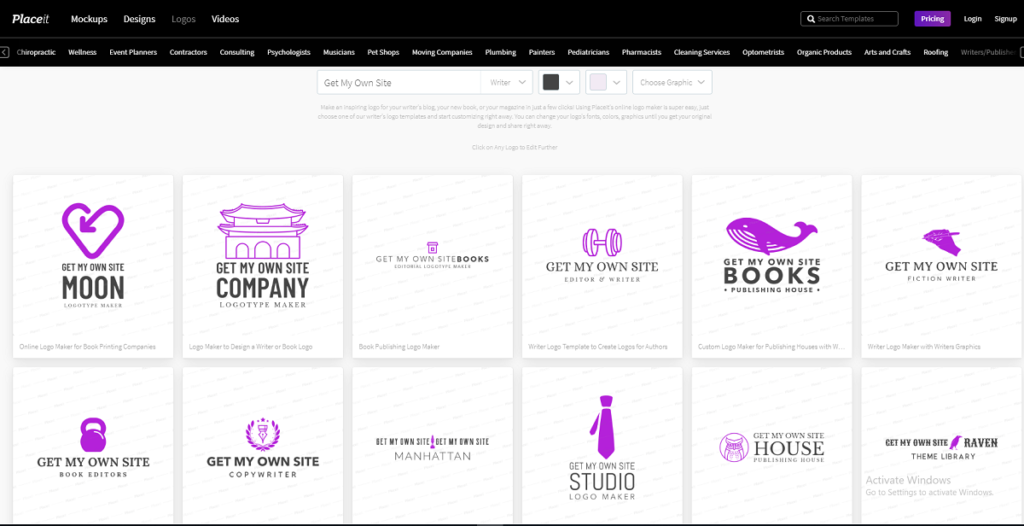
Check out the additions: “Copywriter”, “Publishing House”, “Fiction Writer”, “Moon”, “Theme Library”, and so on.
Plus, I was more than surprised by the color scheme of the logo. I tried to select the color that resembles the color scheme of my site. As a result, Pantone #f2eaf4 that is also called pale pink looks like deep violet in the logos. What’s wrong with the colors here?
The possibilities of PlaceIt’s logo creator tool

As you can see, if you want to make logo online as much customized as possible, PlaceIt is not the best place (sorry for the equivoque, can’t help it). You can select the layout of the objects, choose colors, fonts, and add some icons. And that’s all. Also, when you decide to edit another logo, you will have to sign up.
When you select an abstract icon, it uses both colors specified in the scheme, but it is impossible to use two icons. If you want to use curved text in the logo, the only way to do so is to select a template that has a curved text. It is only fair to say that there are plenty of cool templates so you will be able to find the most suited logo (especially for games industry).
And here comes the fun part. The “free” logo design online will cost you no less than $39.95 for one logo. Or, you can subscribe to the service at $14.95 per month.
My verdict: we can proudly cross PlaceIt out of the list of free logo generators.
Hatchful
At last, I have a chance to browse through a great site created based on Shopify. Indeed, the templates with loads of collections turn into an eye candy in capable hands.
So, can Hatchful help you, if you want to design your logo? Let’s find out!
Coming up with the template
At first, you decide on the category of the template and then select a visual style. Also, it is necessary to specify the final destination of a logo, be it a website, or a business card, etc.
After you tick all the appropriate boxes, the logo generator offers you 105 templates to choose from. Unfortunately, my vision of elegance does not correlate with Hatchful’s, so I had to turn back and make other choices.
How to design your logo with Hatchful?
You can use four tools in the logo editor:
- Name
- Fonts
- Colors
- Layout
It may seem that the functional here is the same with the first logo builder which is the most elaborate. Unfortunately, you cannot change the typography of the text, you cannot even check the names of the fonts.
The layout section allows you to remove the color of the background. And Colors section helps to change the color scheme of the whole logo, you cannot select the color of separate pieces. All you can do is to scroll all the offered variants till you find the one that meets your requirements.
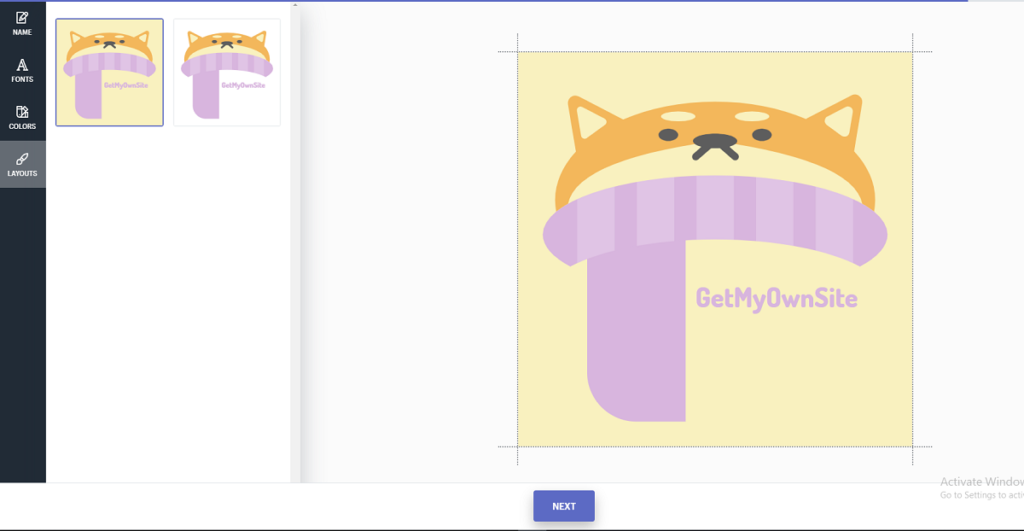
Meeting glitches
Hatchful is a great YouTube logo maker. The service claims to provide cover photos for the social media and YouTube profile image among other free products.
At first, several attempts to create an account (using different emails and deleting cookies) ended up with an error.
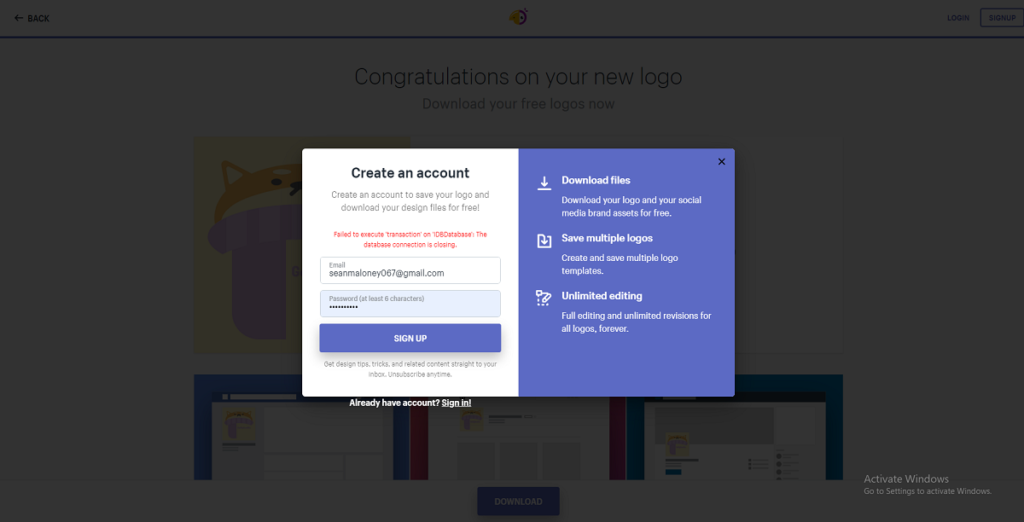
I tried to make an account the next day, using a new email, and I succeeded. So, here is the contents of the downloaded zip-file:
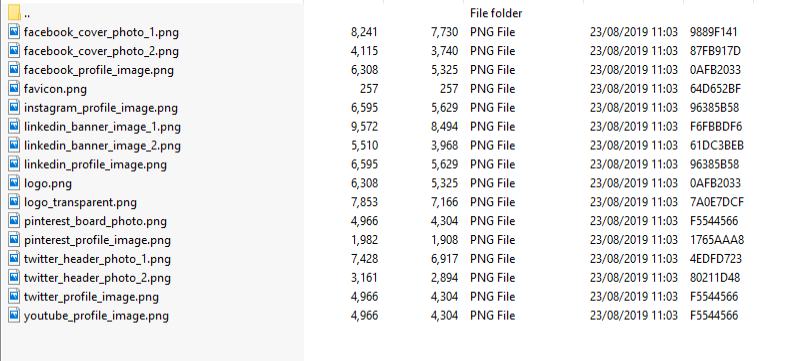
At the moment, Hatchful is the only service that offers free hi-resolution logo together with additional materials. So, if you need a logo for YouTube channel or a LinkedIn banner, Hatchful is a great solution. I hope, they will pay more attention to the editing tool as now its functionality leaves a room for improvement.
GraphicSprings
It is the last, but not the least free logo maker online on my list. The site is quite plain and simple, but, I hope that the creators focused all their attention on the logo making tool. Let’s see!
Although the steps of logo selection are the same as with any other editor, it seems much quicker and simpler because you do not have to surf through several pages. All changes and choices are made in the logo creator tool.
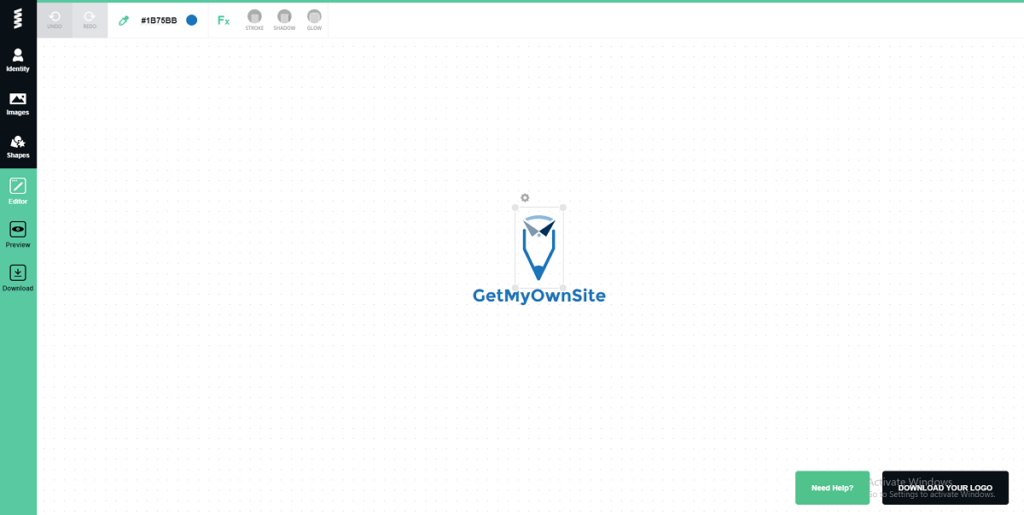
I would say with confidence that the functionality of this tool holds second place after FreeLogoDesign. Although you cannot curve text or flip/rotate the objects, the tool here offers some unique features that you won’t find anything like this elsewhere.
Thus, you can add a stroke, shadow and glow to each object in the logo. As a result, GraphicSprings works as a bit primitive 3D logo maker.
The Preview section allows you to see how your finished product will look like on T-shirts, stationery, and on a website.
And, once again, Huston, we have a problem. It is impossible to download a logo for free. Here the purchase is disguised as the process of “securing your logo”.
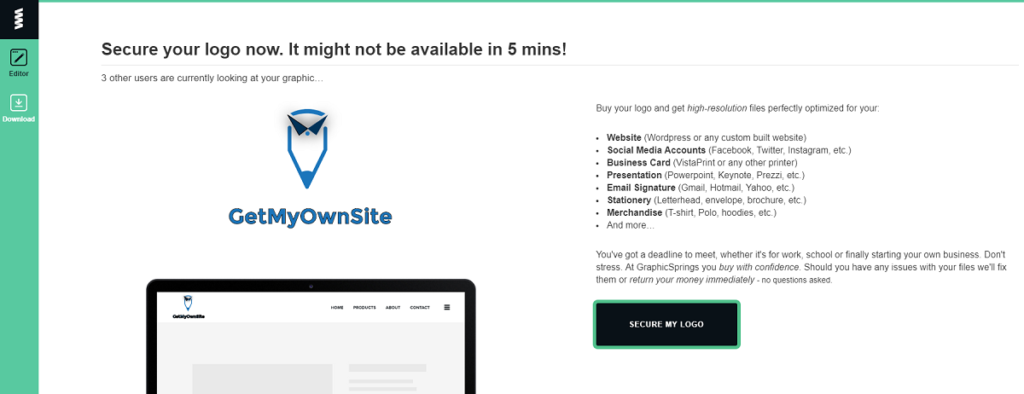
Here your “free” logo will cost you no less than $19.99.
So, GraphicSprings is also crossed out of the list of tools that you can use to create a logo online for free.
Final thoughts
At the moment, FreeLogoDesign is the most functional and, what is more important, truly free logo maker. Hatchful is the only service with free hi-res logos, but the functionality remains wanting.
I do not stop my research for now, as I will have to return and remake the logo there, this time with the appropriate color scheme. And I still want to search for at least five FREE logo tools so we all will have a range of choice.
Just to remind: SquareSpace and Ucraft (and Wix!) also have free logo tools you can benefit from.
Bonus: Wix logo maker
Can you imagine my surprise when Google listed the Wix logo makes on the 6th position of the search results? How could I miss it?
During the standard selection process, you will have to choose the best logo in 5 pairs (or say no to all) so Wix can choose the templates that will be more attractive to you.
When you look through the templates, you can choose an icon among the library of Wix icons and it will appear on all templates.
The choices are not that impressive, or, what is more like truth, my choices of the best logo templates limited the offering.
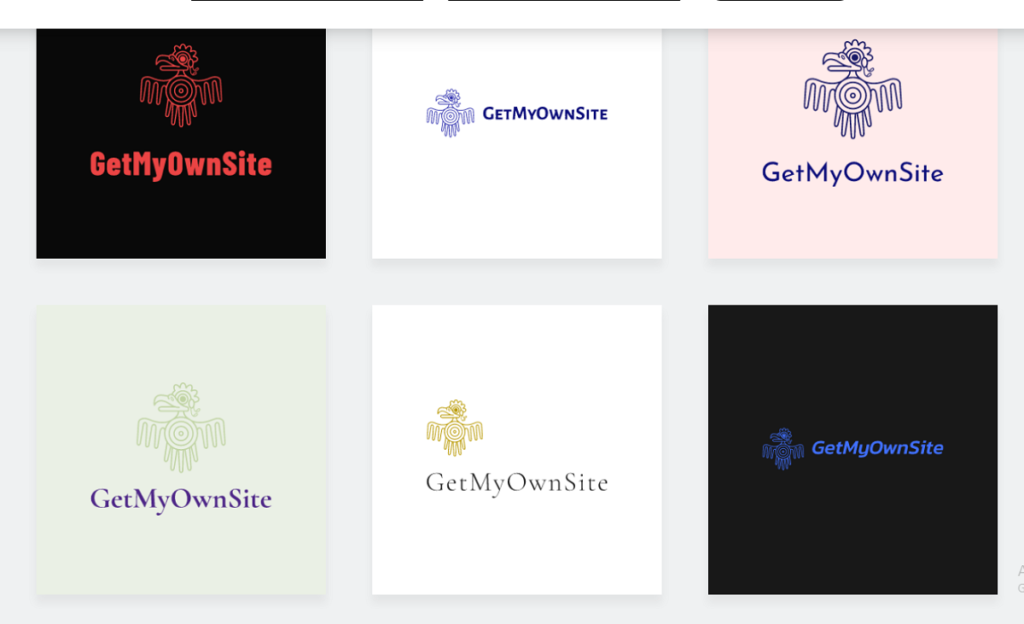
I looked through around 80 templates that looked quite the same with no idea on how to find all available templates.
Taking into consideration the functionality of Wix website builder I expected something great from Wix logo maker and I was right. If to compare Wix with any other presented logo generator, it beats all of them, though, FreeLogoDesign is somewhere on the same level.
The best part here is a Palette. There is no need to test your designing skills and select colors that match, as the designers of Wix did it for you. If you are not confident in your decision yet, you can try another design and look through three collections of logos:
- Template
- Icon
- Color
The final result

I’ve managed to download the sample 200×200 logo, though, it was challenging. You have to be attentive and read everything on the Purchase page written in the fine print. A link for downloading hides somewhere there, trust me. I cannot say that I am fully satisfied with all the results. And that means that I will return to this theme at least once more. If you have suggestions what logo makers to review, let me know!
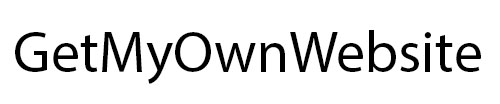











Интересно!